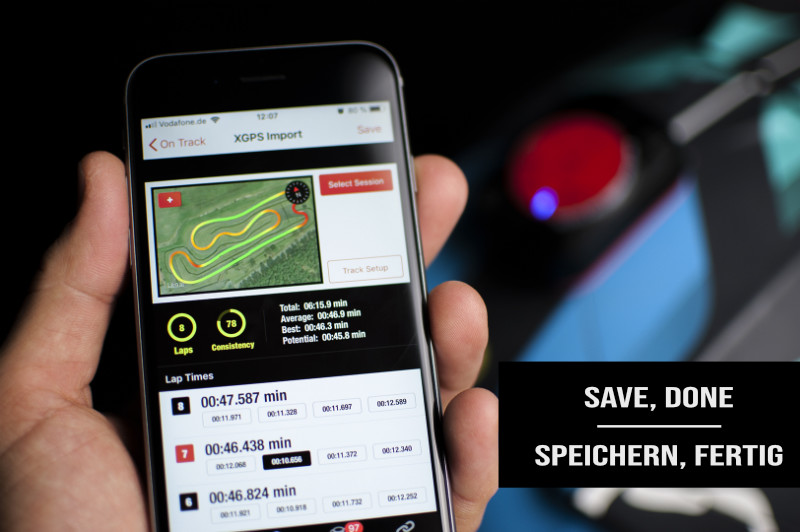Deutsch
DE
November 09, 2019
How to use the XGPS160
Learn how to use the XGPS160 with MX Buddy
Combination with the iPhone
The XGPS160 can be used as a GPS data source for the iPhone. It simply has to be connected to the iPhone via Bluetooth. MX Buddy then automatically uses the GPS positions of the XGPS for GPS recording.
By combining the XGPS with the iPhone, you have two advantages. You can use the live timing features (live display and voice output). And you can record your heart rate.
Standalone XGPS
If you don't want to use the live timing and don't want to record your heart rate, you can record your laps with the XGPS alone.
After your ride, go to 'On Track' and select 'XGPS IMPORT'. On the next view you can adjust your track setup if needed and then you choose 'Select Session'.
All further steps are self-explanatory and can be seen in the following pictures.